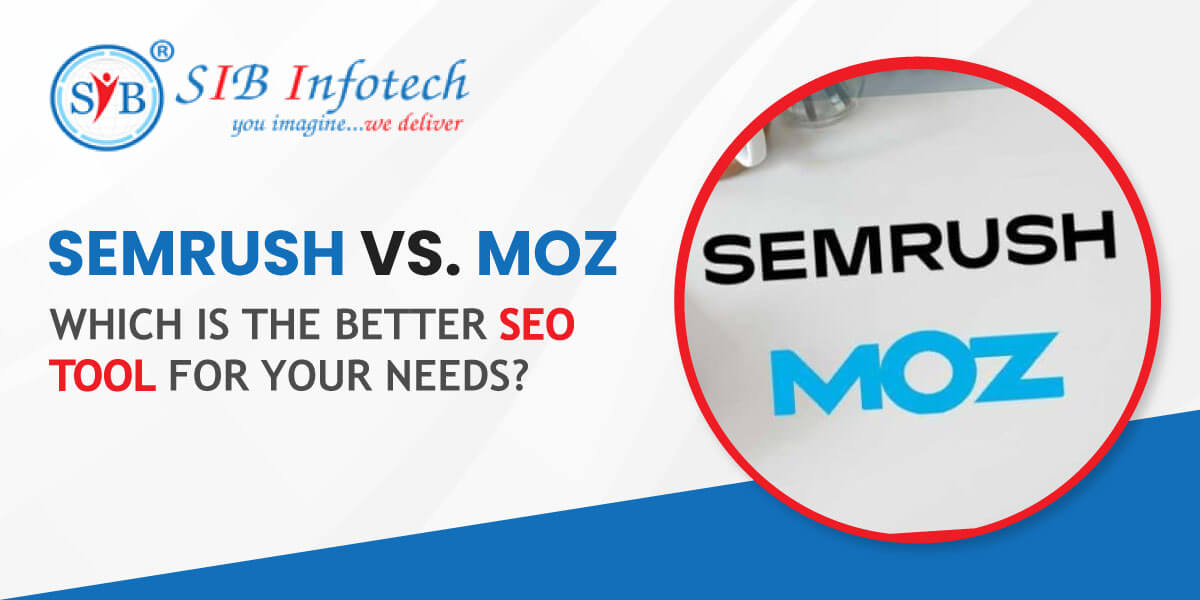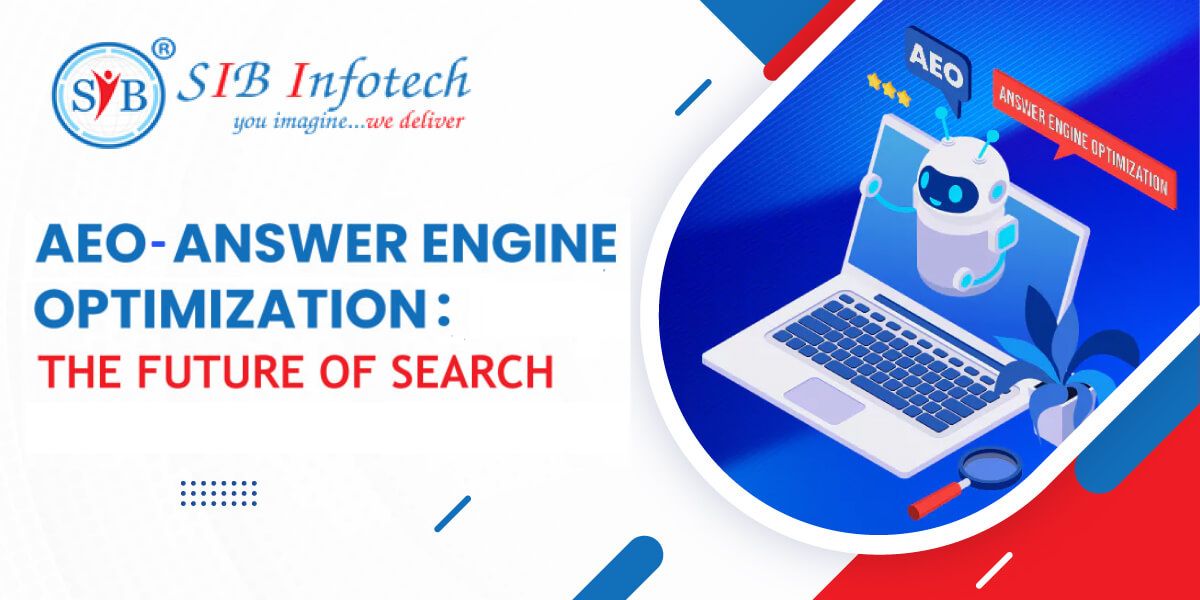Decoding SXO (Search Experience Optimization): The Future Evolution of SEO
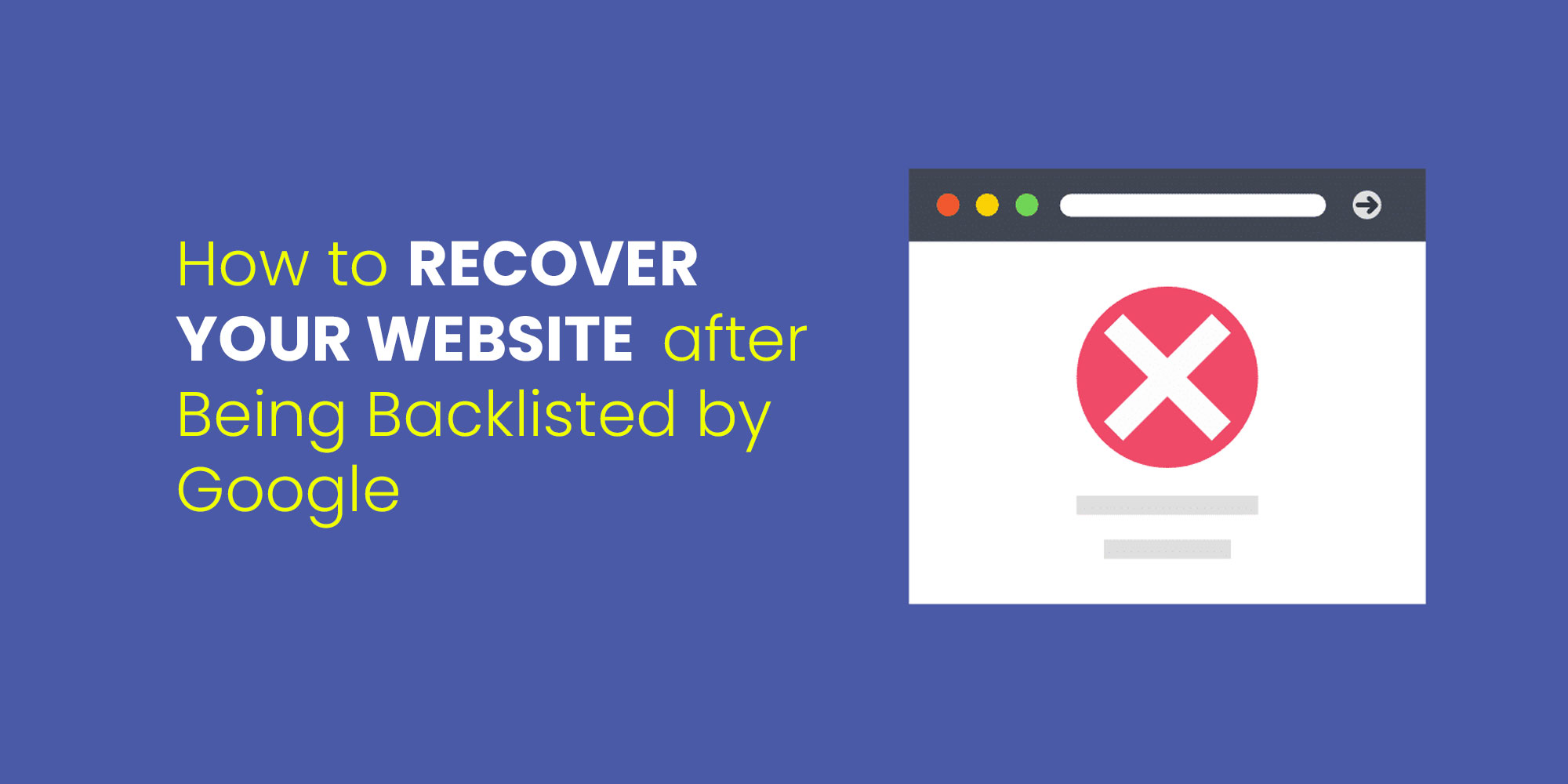
How to Recover Your Website after Being Blacklisted by Google
- by Webdesk
- Sep 19, 2019
Home Blog How to Recover Your Website after Being Blacklisted by Google
What is Google’s Blacklist?
Blacklisting refers to the process of search engines removing a website from their index. Many search engines like Google, Bing, Norton Safe Web, McAfee Site Advisor etc backlist websites that are doubted to have any kind of irrelevant information for the users.
Google does not publish any specific blacklist but it cleans the internet and protects it from websites that are not serving the correct purpose of the users. Then it blacklists some of the websites to reduce unnecessary chaos. Webmasters need to pay a great deal of attention to this, as it can lead to heavy loss of traffic.
Google generally blacklists websites to protect users from any malicious content and files. The same goes with other Search Engines, they also take instant reactions to any fraud or unacceptable website functioning or content.
Search engines especially Google warn when it digs and finds that your website has any harmful content. Some of the generally used warnings that indicate the malfunctioning of your site or any other website you are about to open are-
“The site ahead contains malware”
“This site may be hacked”
“This Site May Harm Your Computer”
Being blacklisted by Google or any Search Engine can cost all your web traffic degrading the position of your website. Blacklisting can have huge negative consequences that will take more time to develop and redesign your website back to its regularity.
It is more convenient to use protection for your website before Google categorizes you among blacklisted sites. You can use CWIS antivirus to monitor your website for viruses, malware, hackers and other attacks. Since you have engineers who can develop content on your website and protect your website from any hacks or malfunctioning or getting blacklisted you must take care of your website and prevent it from getting blacklisted.
Steps to recover your website after it has been blacklisted by Google-
- Ensure original content on your website and avoid keyword accumulation.
- Avoid linking to more websites and buying or selling links.
- Clean up your website and try to remove full malicious content.
- Regularly run anti-virus software for your website.
- You must choose your hosting packages carefully.
- Choose and regularly update your WordPress.
- Keep changing your username and password to secure your website.
- Always be updated with Google’s terms and conditions and try not to neglect them.
Keep taking steps to clean your website and once you are sure inform Google to review back. It will take time but you can always recover from Google’s backlist.
.webp&w=3840&q=100)