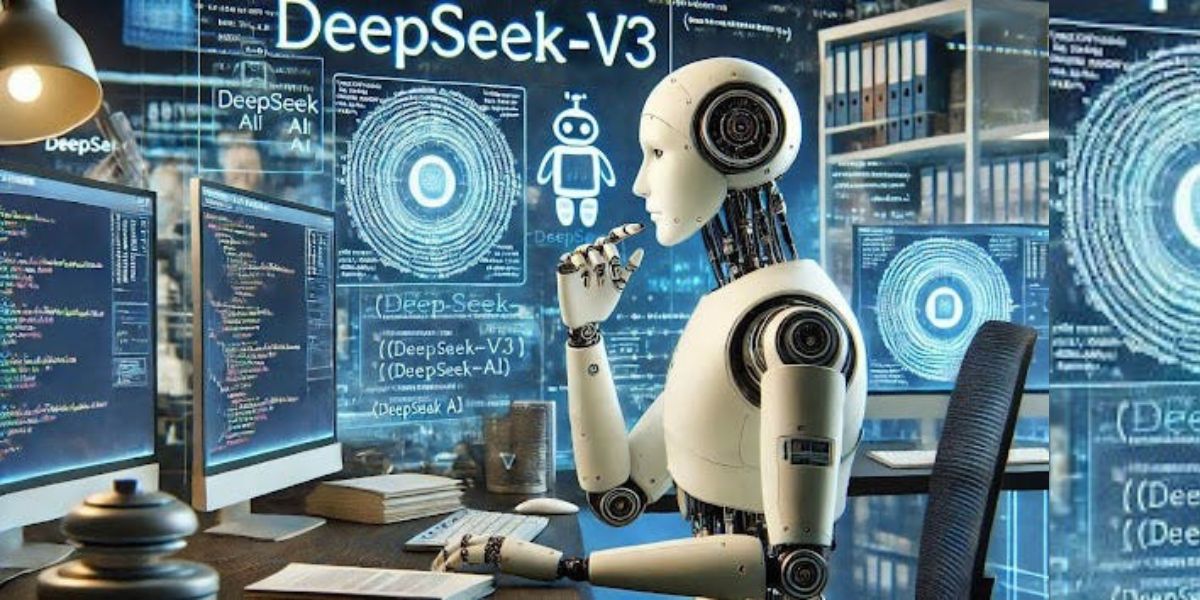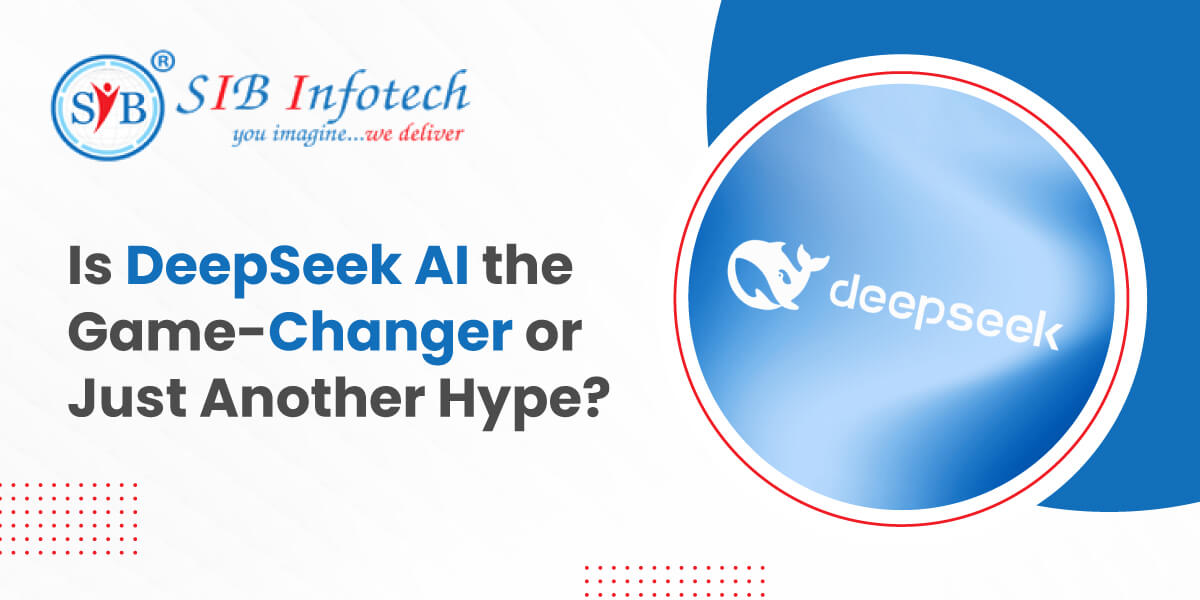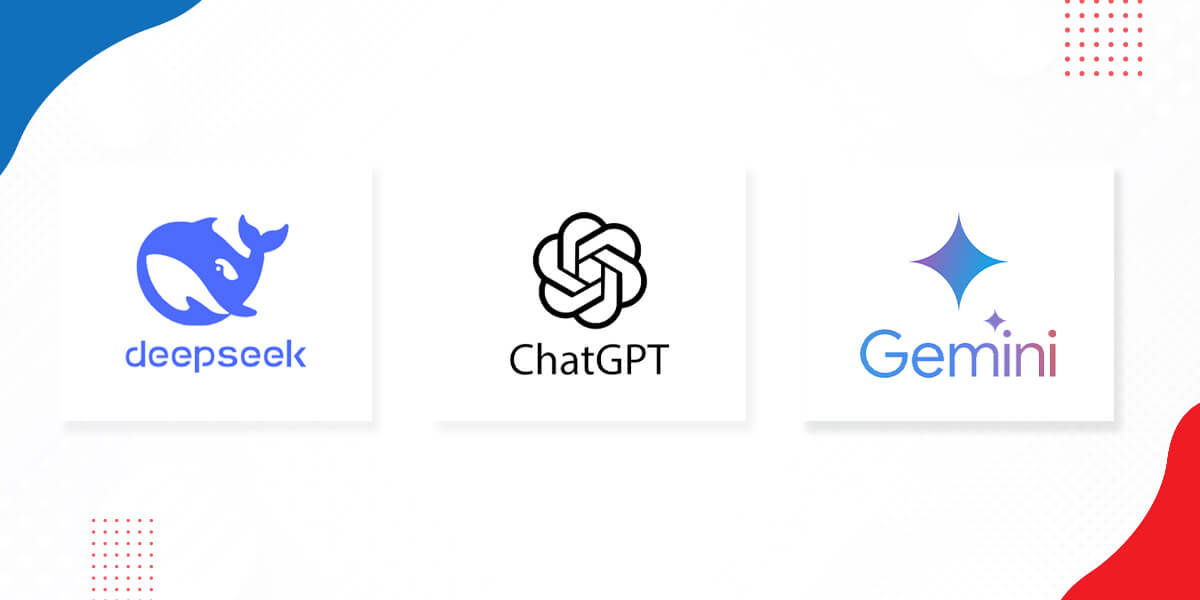Is AI Going to Make Graphic Designers Jobless or Assist Them?

How To Use Google Ads For Your Business: A Beginner's Guide
- by Webdesk
- Dec 02, 2023
Home Blog How To Use Google Ads For Your Business: A Beginner's Guide
As the world becomes more digital, businesses are increasingly relying on online advertising to reach potential customers. Google Ads is one of the most popular online advertising platforms. It allows businesses to create targeted ads that appear on Google search results pages, YouTube, and other websites. If you're new to google ads management this beginner's guide will help you get started.
Sign Up for Google Ads
The first step to using Google Ads is to sign up for an account. You can do this by visiting the Google Ads website or Google AdWords Expert in India and clicking the "Start Now" button. You'll be prompted to enter your email address and website URL. Once you've done this, you'll be taken to the Google Ads dashboard.
Create a Campaign
The next step is to create a campaign. A campaign is a set of ad groups (collections of ads) that share a budget and other settings. To create a campaign, click the "New Campaign" button on the Google Ads dashboard.
You'll be prompted to choose a goal for your campaign, such as "Website Traffic," "Sales," or "Leads." Choose the goal that best fits your business objectives. You'll also need to choose a campaign type, such as "Search," "Display," or "Video." Each type of campaign has different settings and options, so choose the one that best fits your needs.
Choose Keywords
Keywords are the words or phrases that people type into Google when they're searching for something. When you create an ad campaign, you'll need to choose the keywords that you want your ads to show up for. You can use Google's Keyword Planner tool to research keywords and see how many people are searching for them.
When choosing keywords, it's important to choose words that are relevant to your business and that people are searching for, And Google ads pricing. You'll also want to choose keywords that have a low competition level, as this will make it easier for your ads to appear.
Write Ad Copy
Once you've chosen your keywords, it's time to write your ad copy. Your ad copy is the text that will appear in your ads. You'll want to write compelling, attention-grabbing copy that encourages people to click on your ads.
When writing your ad copy, make sure to include your keywords in the headline and description. This will help your ads appear more relevant to people who are searching for those keywords. You should also include a clear call-to-action (CTA), such as "Buy Now" or "Learn More."
Set a Budget
One of the most important aspects of running a successful Google Ads campaign is setting a budget. You'll need to decide how much money you want to spend each day on your ads. Google Ads uses a pay-per-click (PPC) model, which means that you only pay when someone clicks on your ad.
When setting your budget, it's important to consider your business goals and how much you can afford to spend. You'll also want to consider the competition for your chosen keywords, as more competition will drive up the cost-per-click.
Launch Your Campaign
Once you've created your campaign, chosen your keywords, written your ad copy, and set your budget, it's time to launch your campaign. Click the "Save and Continue" button to start running your ads.
Monitor and Adjust Your Campaign
Once your campaign is live, it's important to monitor its performance and make adjustments as needed. You'll want to track metrics such as click-through rate (CTR), conversion rate, and cost-per-click (CPC).
If your ads aren't performing as well as you'd like, you may need to adjust your keywords, ad copy, or budget. Google Ads provides a range of tools and reports to help you track and analyze your campaign performance, so make sure to take advantage of these resources.
Test and Experiment
To get the most out of your Google Ads campaigns, it's important to test and experiment with different strategies. Try creating different ad variations, testing different keywords, and adjusting your budget to see what works best.
You may also want to experiment with different campaign types, such as search vs. display ads, to see which ones generate the best results for your business.
Optimize Your Landing Pages
When someone clicks on one of your ads, they'll be taken to a landing page on your website. It's important to make sure that your landing pages are optimized for conversions, with clear calls-to-action and relevant content.
Make sure that your landing pages are closely tied to the keywords and ad copy in your ads. This will help improve your ad relevance and increase the likelihood that someone will convert after clicking on your ad.
Keep Learning and Improving
Finally, it's important to remember that Google Ads is a constantly evolving platform. Make sure to stay up-to-date on new features and best practices, and continue to learn and improve your campaigns over time.
There are many resources available to help you improve your Google Ads skills, including online courses, blogs, and forums. Make use of these resources to stay ahead of the curve and get the most out of your campaigns.
Conclusion
Google Ads Company can be a powerful tool for businesses looking to reach new customers and drive conversions. By following the steps outlined in this beginner's guide, you can create effective ad campaigns that generate real results for your business.
Remember to choose relevant keywords, write compelling ad copy, set a budget that fits your goals, and monitor and adjust your campaigns over time. With a little practice and experimentation, you can use Google Ads to drive more traffic, leads, and sales for your business.
.webp&w=3840&q=100)